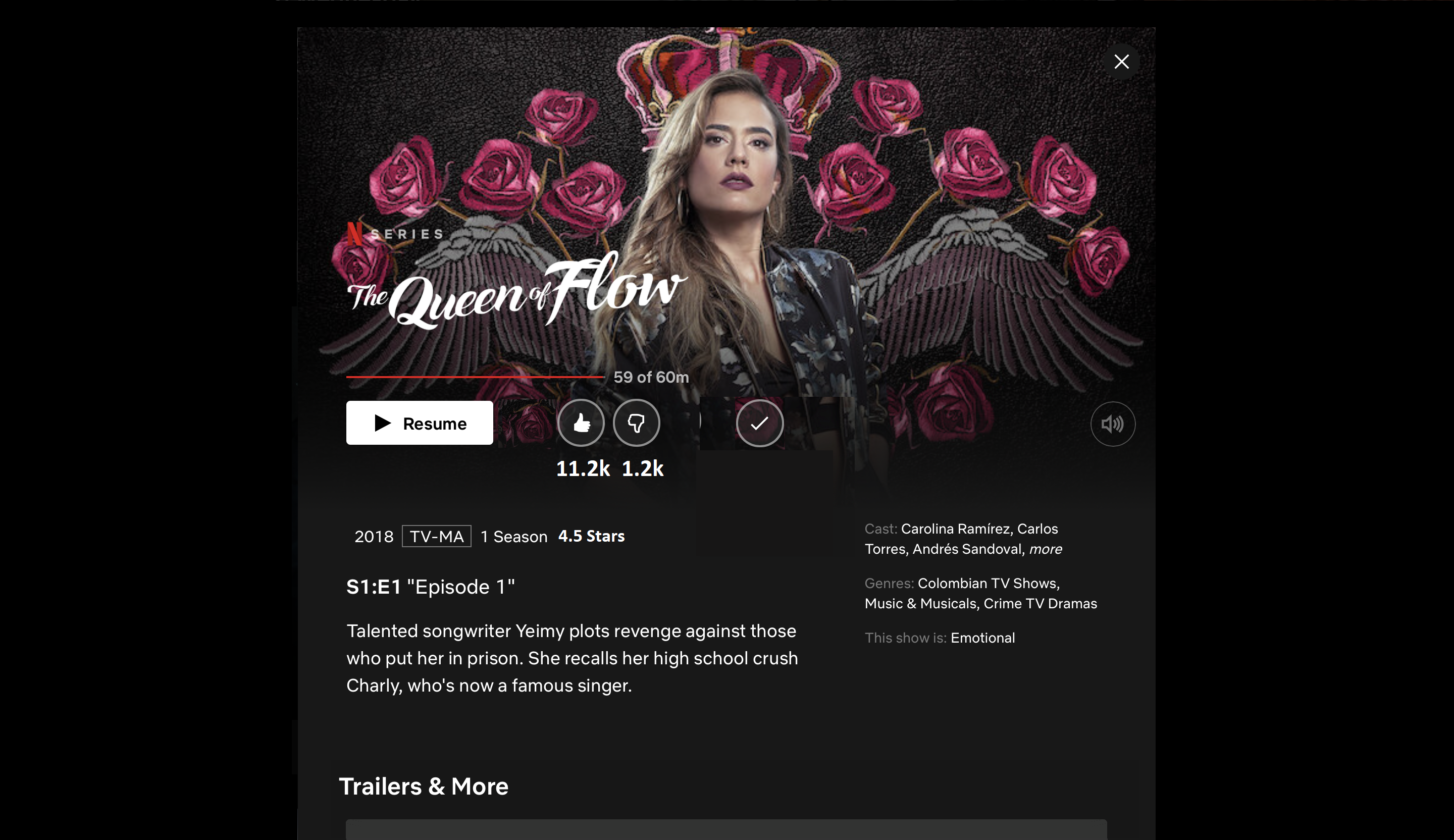Design Focus
Making Entertainment Even More Enjoyable.
Netflix.com has been a widely used platform for virtual entertainment, especially during this era of quarantine. Its easy-to-use features allows you to select TV shows, movies, and much more at the tip of your finger. With the multitude of Netflix viewing platforms, this site will discuss design issues among its website. The clients and audience include everyone who watches TV shows and movies from online sources. Continue for more information.
I initially surveyed a few individuals who when asked, said they enjoyed the:
- Accessibility of Movies and TV Shows
- New Show Recommendations
- New Profile Feature
User Personas

Osinachi Nwosu
Avid Netflix Binger
Osi is a high school student (age 17) currently living in a period of quarantine. With the COVID-19 season, she enjoys binge-watching Netflix shows and considers herself a pro when it comes to selecting shows. She is a Nigerian-American and loves watching international shows such as K-Dramas, Nollywood films, and much more. She loves rewatching shows on her free time and is based in West Palm Beach, Fl.

Pseudo Individual
Horror-Fan
Loves watching horror films and nothing else. Sometimes will watch shows with friends, which ruins his algorithm ☹.

Pseudo Individual
Workaholic
Always adds shows to her Netflix list with the intent to watch them eventually, but never has time. Occasionally does watch the shows in her list after a while, but list may be cluttered.
Tasks
Click on each task number for details on how Osinachi was able to use this site. These have been recreated for demonstration purposes. The user was observed in real-time while they completed the task. Questions were specific to the content being observed. Similar to Master-Apprentice Model, I asked Osinachi to complete the task and observed/learned from her.
Task 1
Where do you go when you first open the app?
Task 2
Demonstrate how you would find shows you've finished watching.
Task 3
Could you demonstrate a TV Show that has new episodes?
Task 4
How would you and a group of friends pick a movie to watch on Netflix?
Task 5
How do you choose a new show to watch?
Sequential Model
Used to track the process the user either attempted or completed in the contextual inquiry phase. Although not noted, each time the user used Google to find a solution was noted as a breakdown and completion of the said task. This frame was made using Miro.
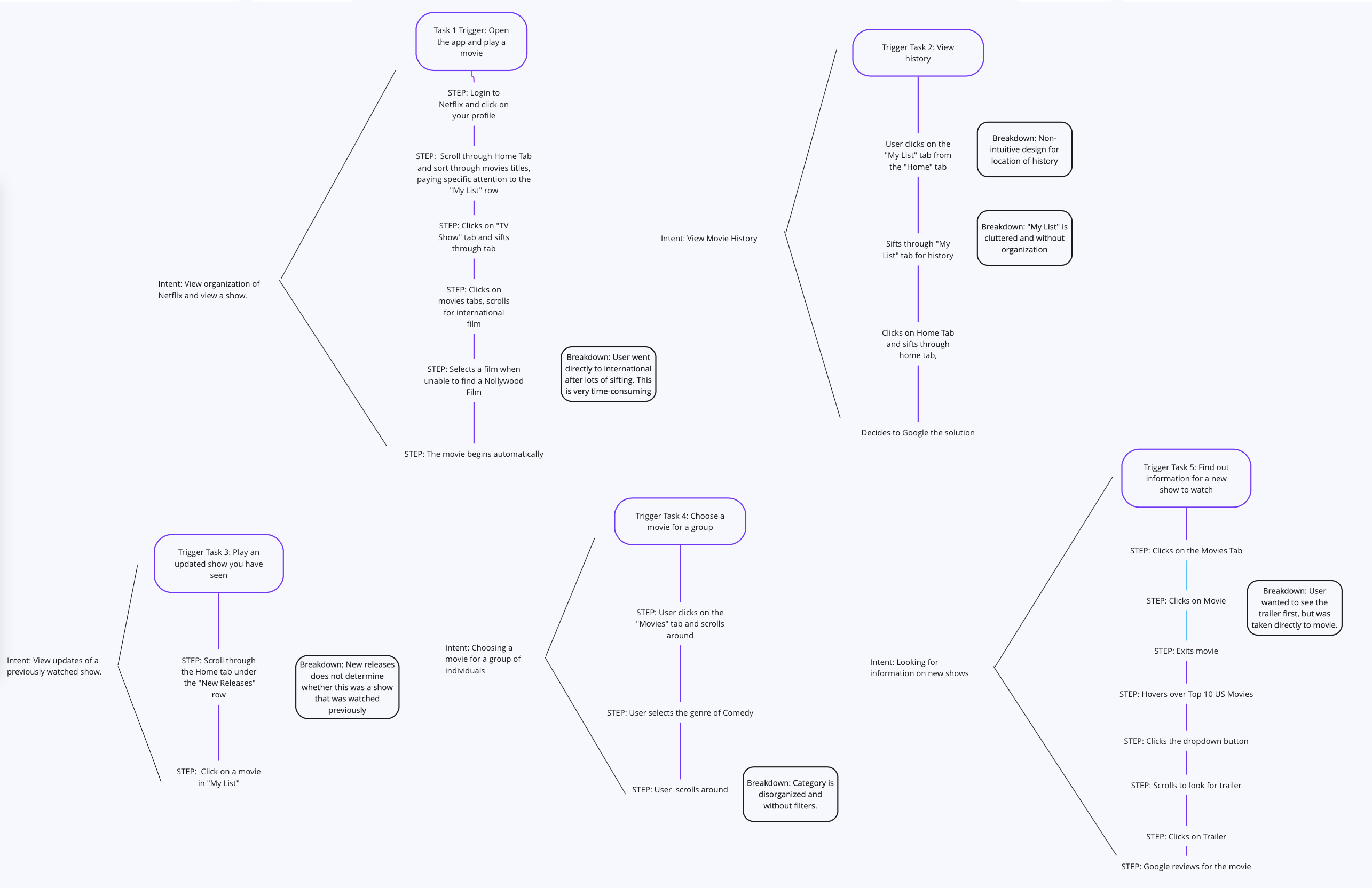
Prototype
View Prototype WireFrame with PowerPoint Here
Evaluation
Click each section to see the improvements made on the breakdowns. All personas are for Osinachi N. unless mentioned otherwise.
-
Breakdown Task 1: Time-Consuming Sifting & Movie Auto-Play
With this new frame, users can click on the edit cog in the top-right corner to rearrage their homescreen and place movie rows they typically look for in the near the top of the screen in any tab. This works using drag and drop feature to make opening a movie even smoother when you enter the app. Movie auto-play is also now disabled. When clicking on a movie, you are taken directly to the drop down to find more information regarding the movie.
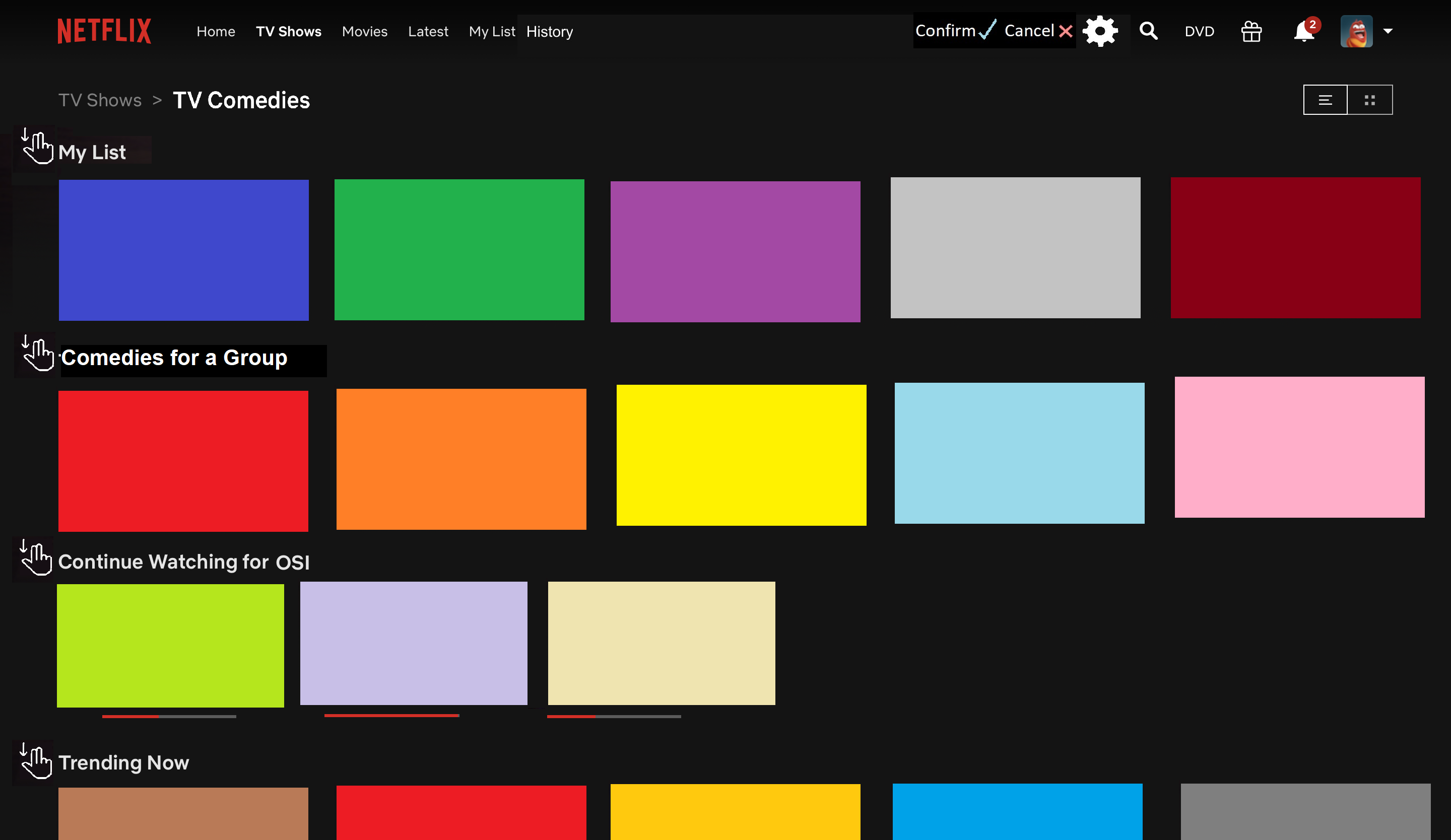
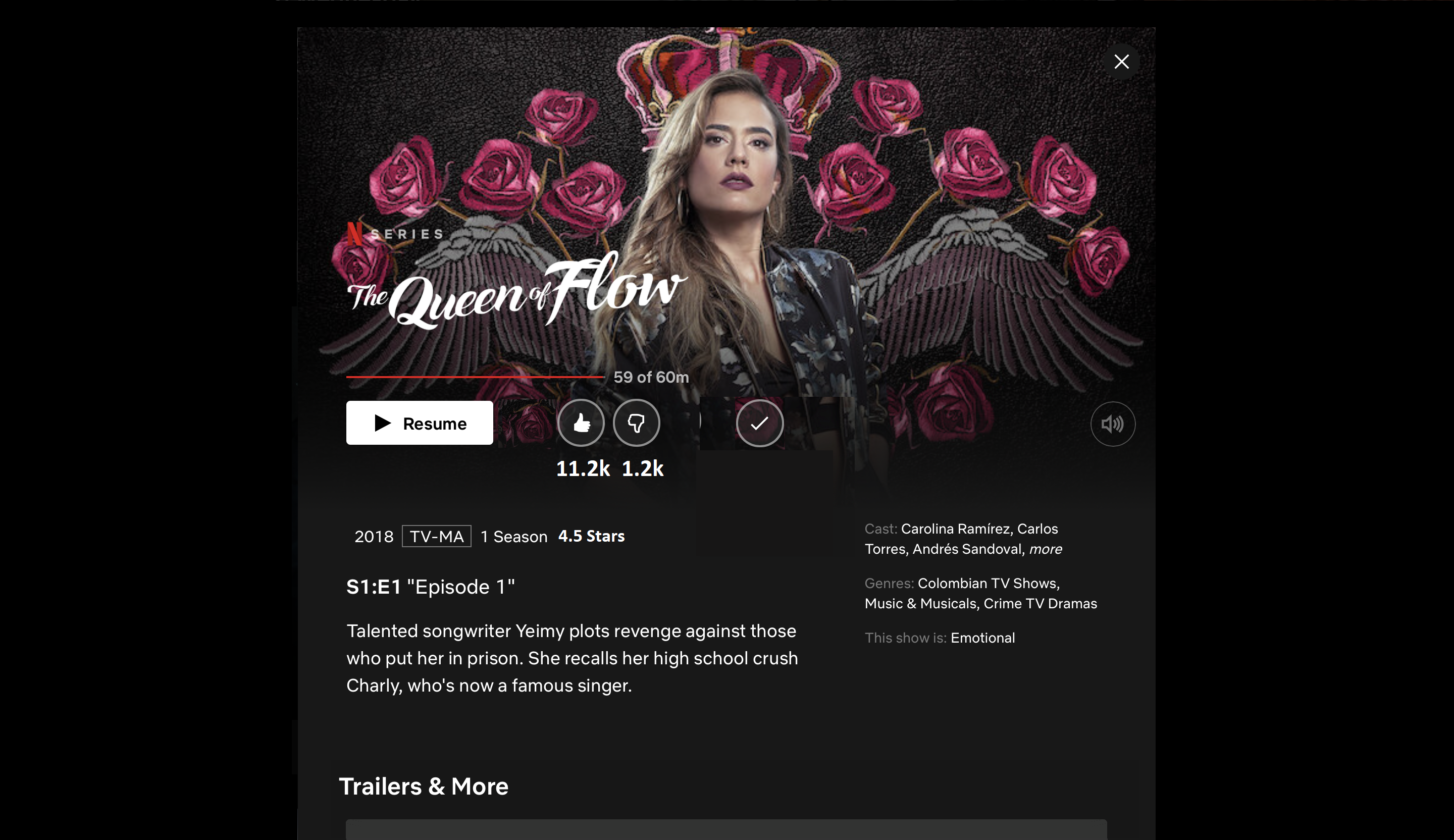
-
Breakdown Task 2: Disorganized "My List" category and Finding "History"
The "My List" tab has been modified to have categories. You can edit categories, delete categories, move categories around, and share categories with friends. You can also sort categories by date added, genre, default, etc. Default allows for your own categorical selection (for Osinachi N. and Persona 3). To add a movie or TV Show to "My List" click on the checkmarked dropdown button on the movie info slide. For the history breakdown, a history tab has also been added, so completed movies are added to your history. You can also sort through this tab (check the above for more info).
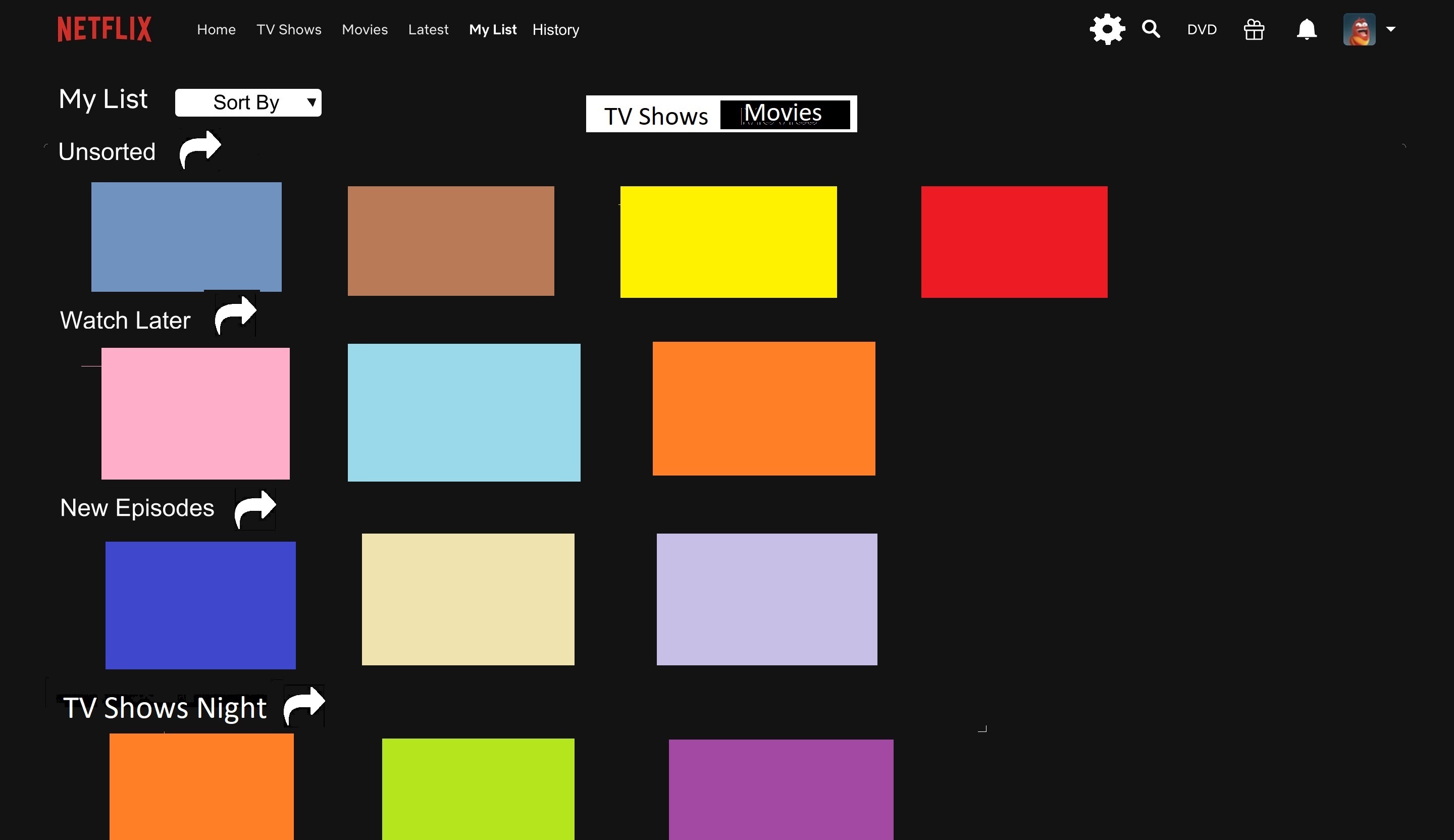
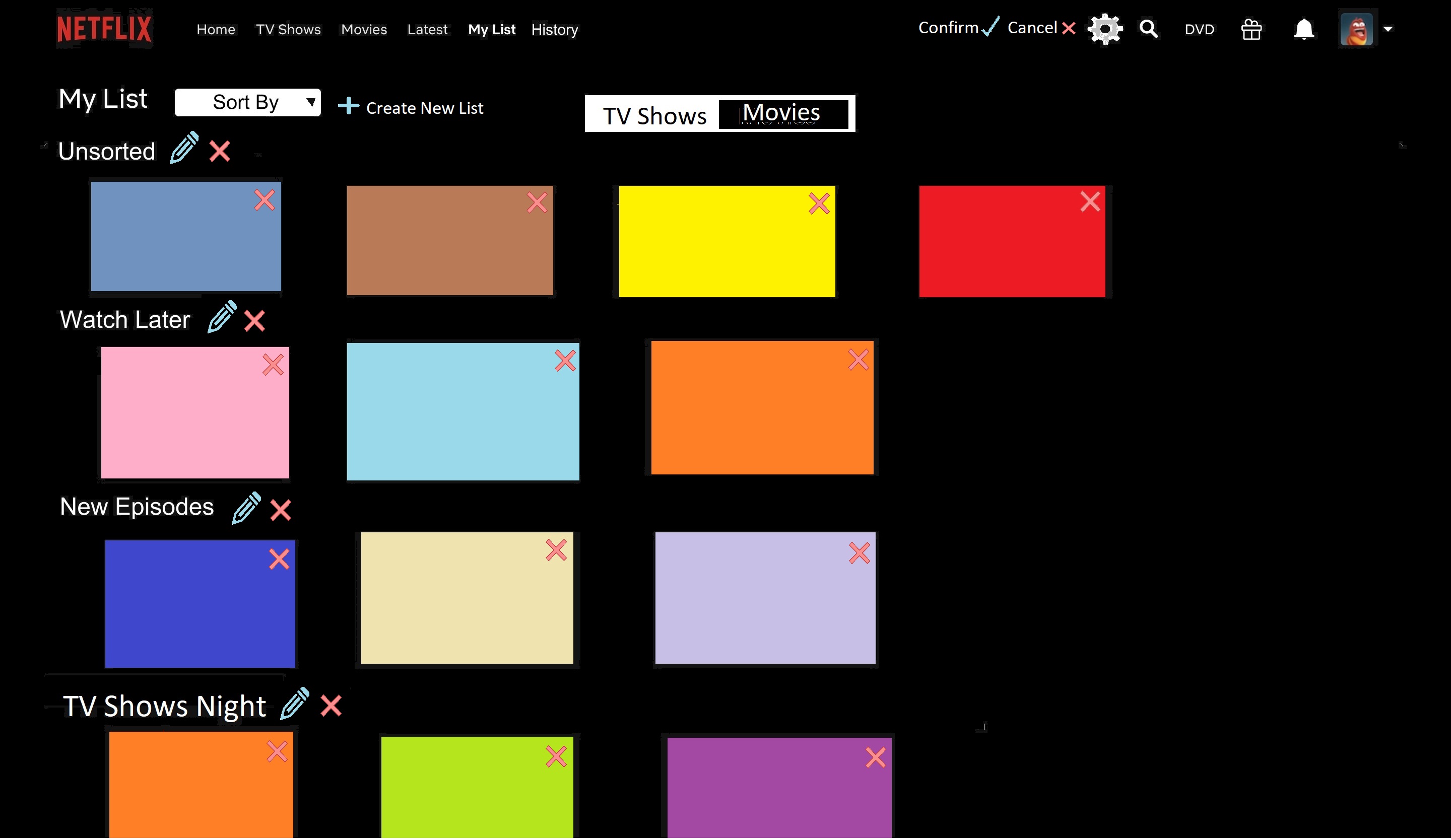
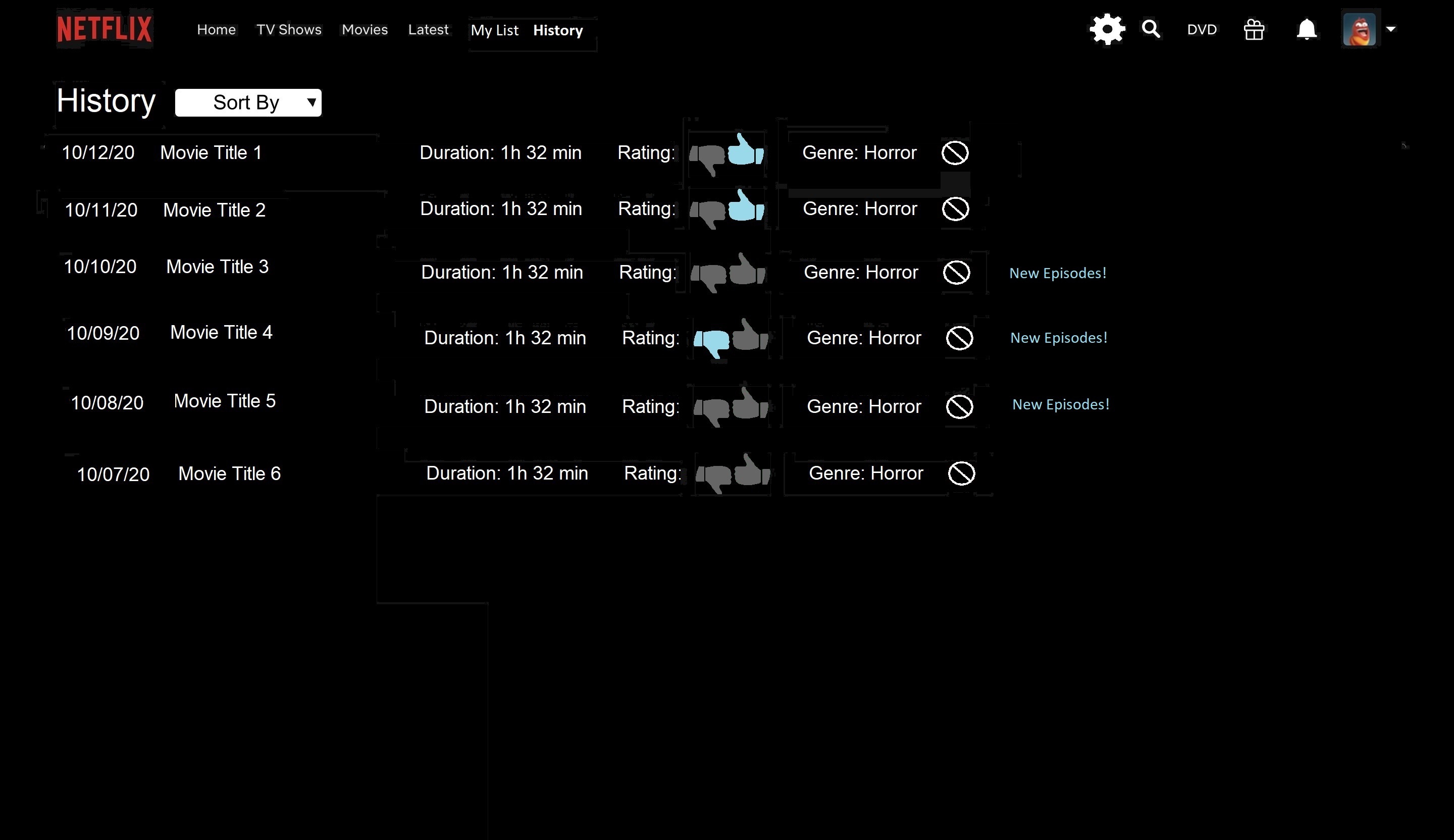
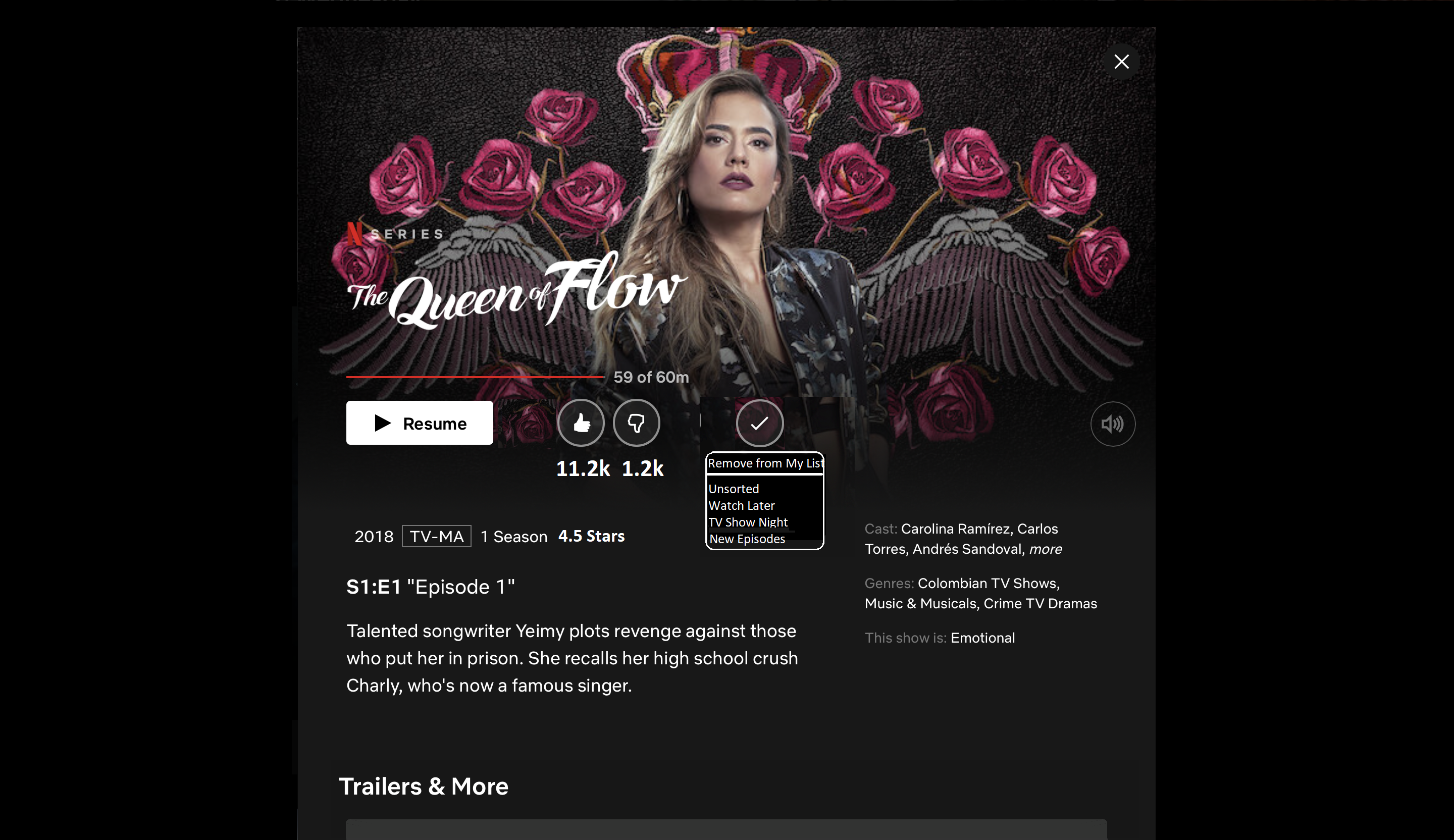
-
Breakdown Task 3: Keeping Up With New Episodes
The history tab has a "New Episodes" distinction on watched movies with new episodes. You can also create a "New Episodes" list to stay on the watch for upcoming episodes. This helps users who have watched TV Shows or Movies (which would then be placed in 'History'), find a show or movie that has been updated easier.
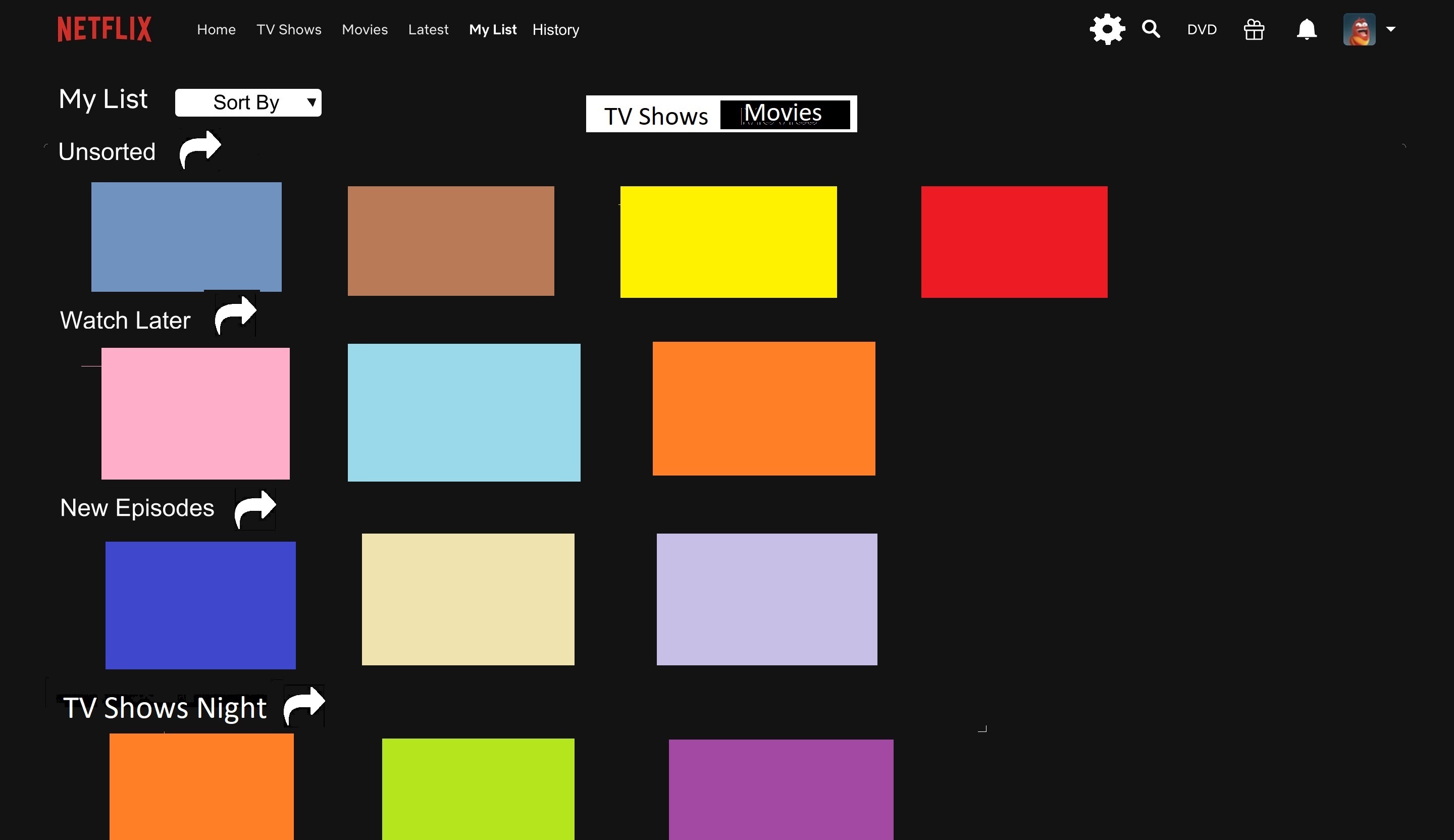
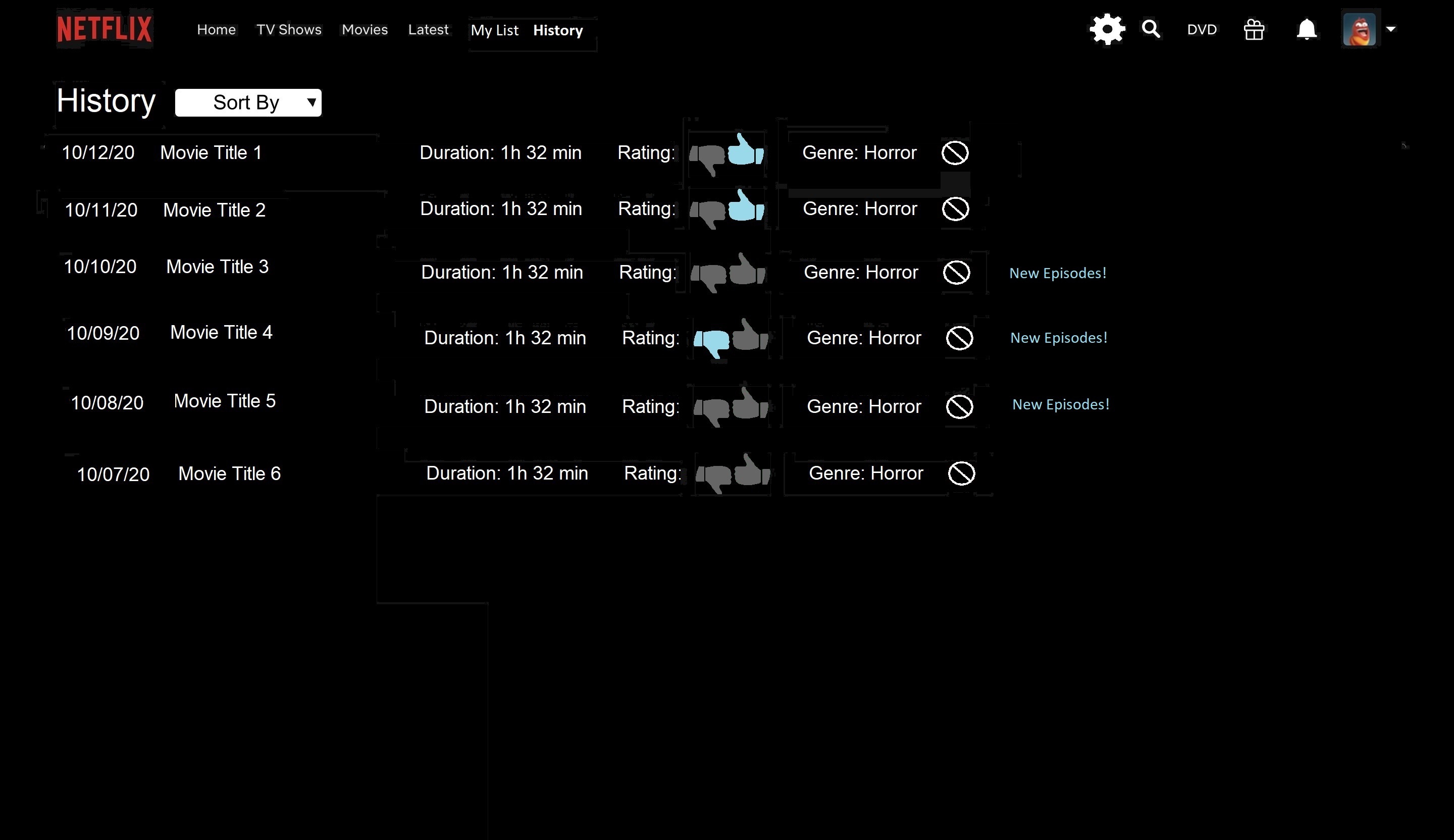
-
Breakdown Task 4: Disorganized categories focused on user's own suggestions
Creating a "Group Movies" or "Group TV Shows" section under each tab in TV Shows or Movies so users can navigate directly to this row when watching movies for group nights. Movies picked in this row would not mess up a user's algorithm (Persona 2 and Osinachi N.). Users can also share lists with friends to decide ahead of time using the "My List" share feature.
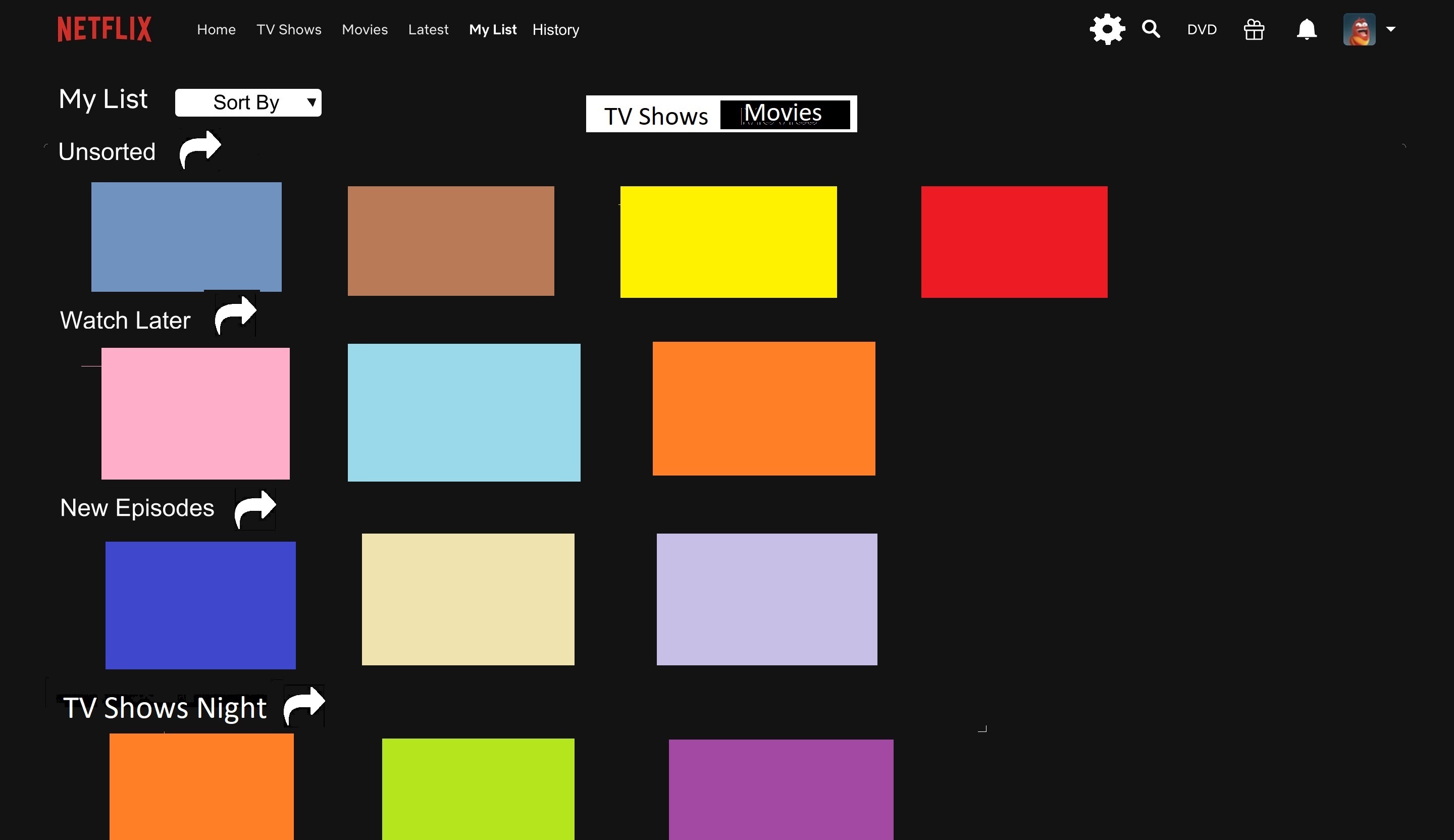
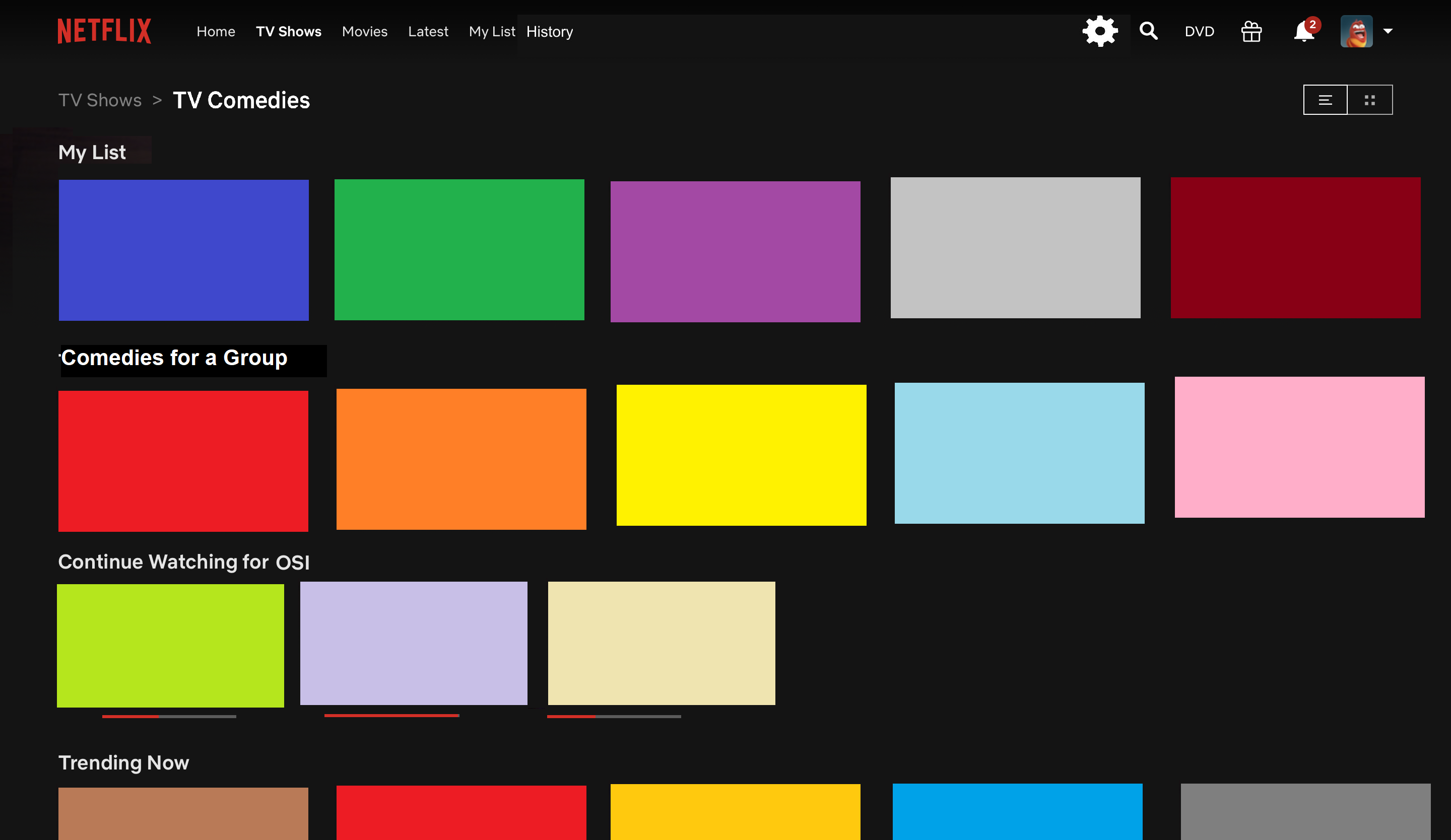
-
Breakdown Task 5: Movie Auto-Play & Ratings
The number of thumbs up and thumbs down is displayed in the rating. The trailer is moved up for easier access. IMDB ratings are displayed besides the movie, if possible. Auto-play is disabled, so the drop-down is the first screen to appear. These editions make it easier for the user to access information about a new show before they make a choice.